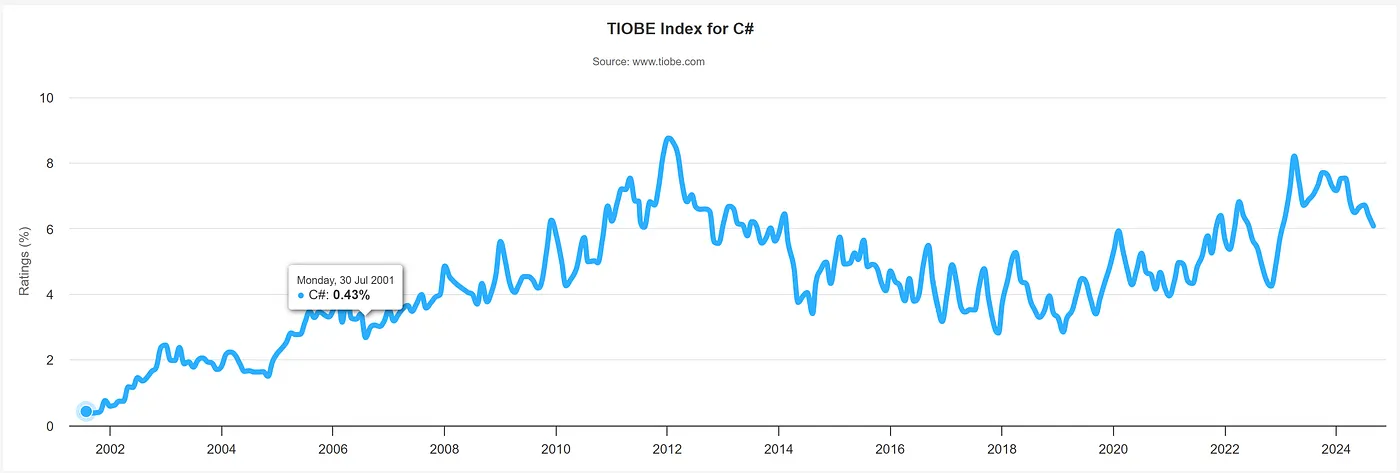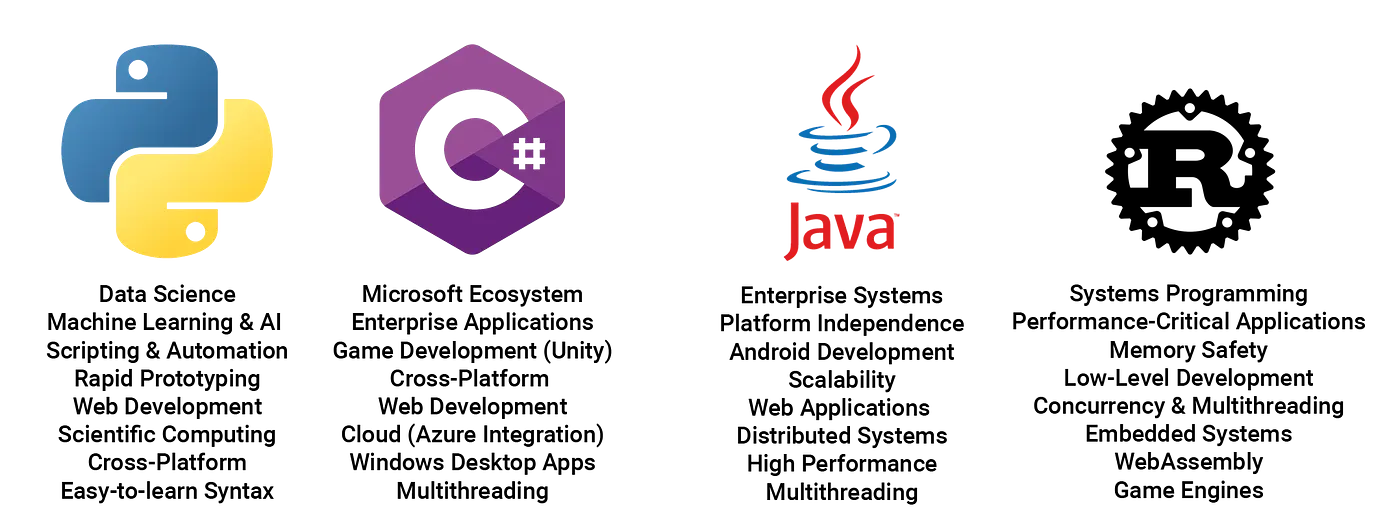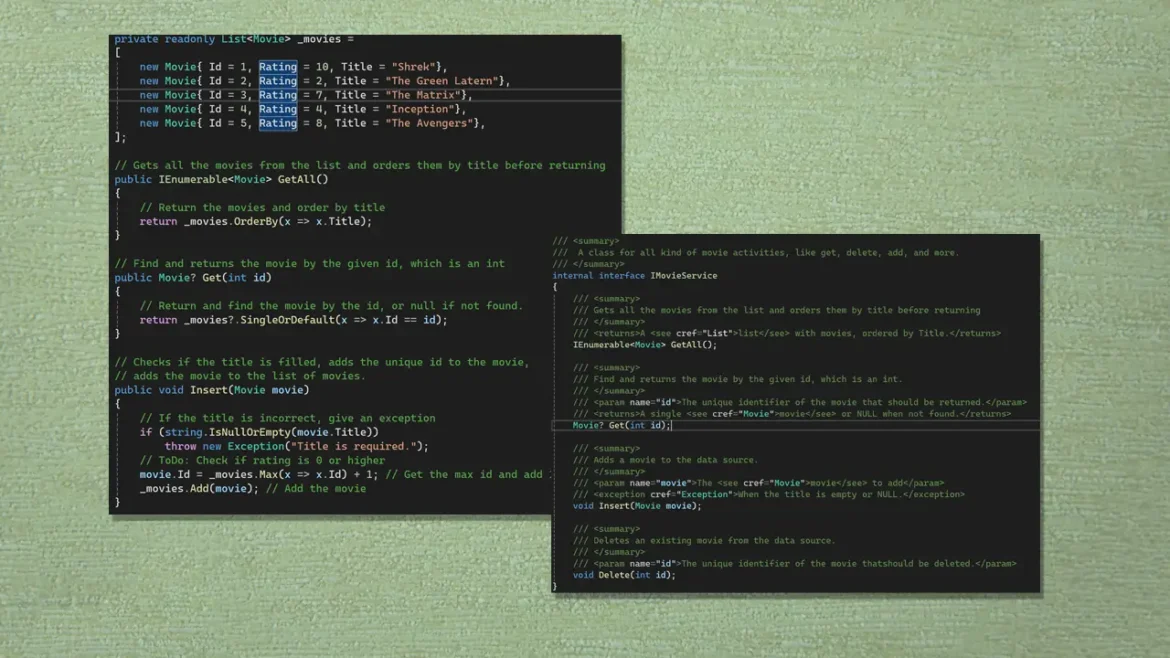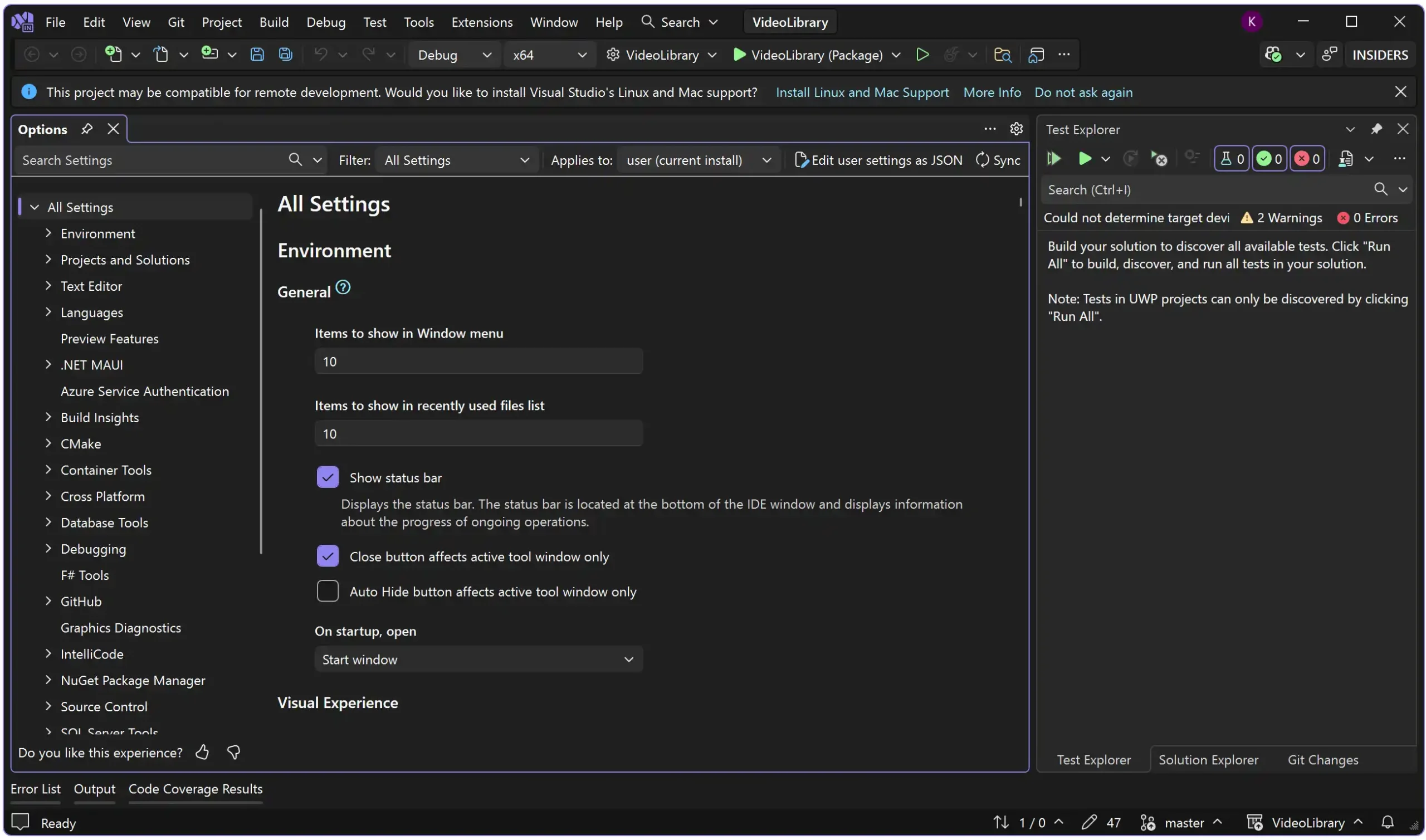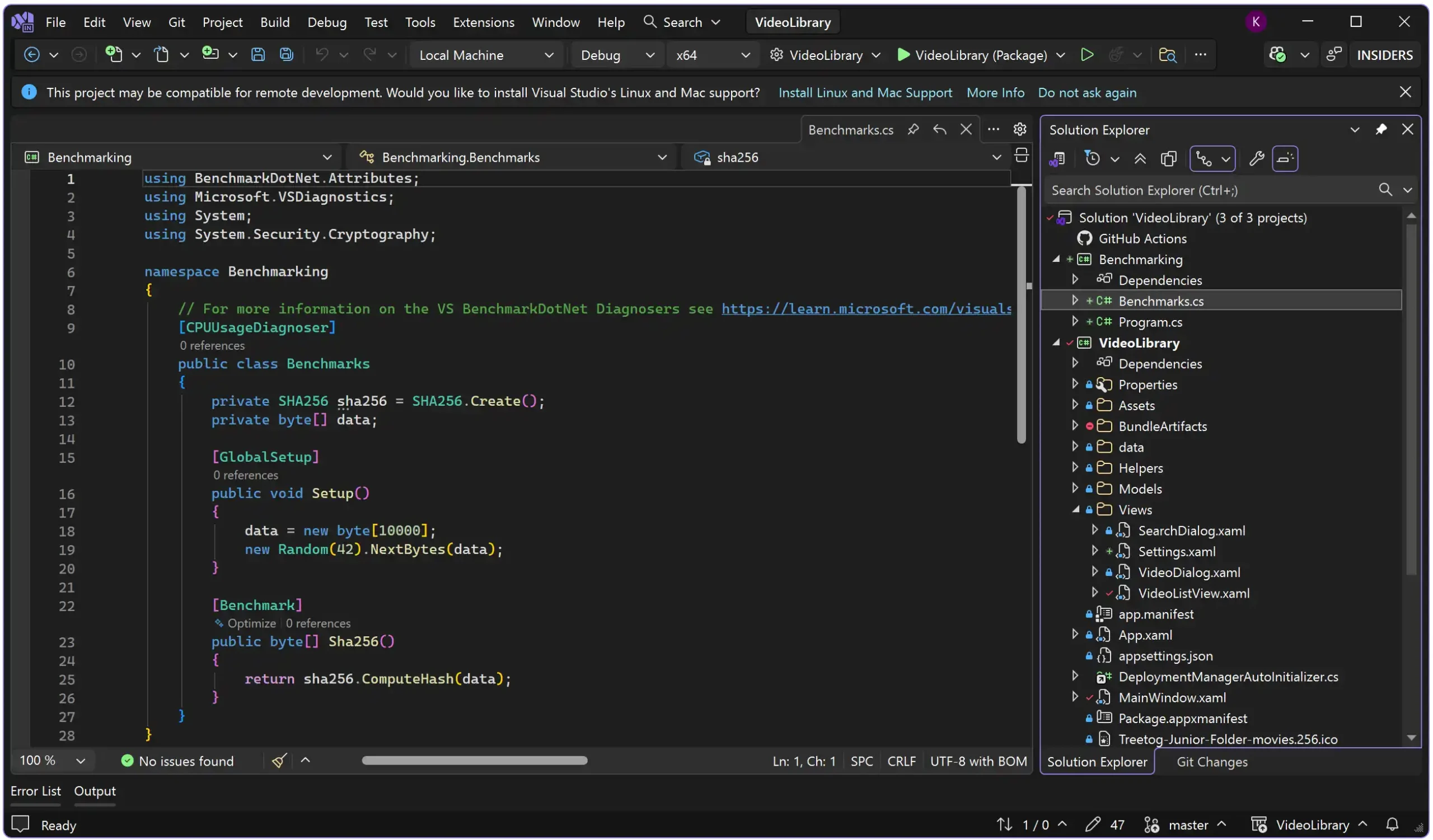Those who work with MSSQL are pretty familiar with SQL Server Management Studio. It has been around for a long time and has grown from a simple tool for database management to almost a full-blown IDE. And on 11 November 2025, Microsoft launched the newest version: SQL Server Management Studio 22. Time to try it out!
Newer design
The first time I launched SQL Server Management Studio 22, I noticed the design. It’s a bit more azure / light blue / green-ish color. According to my wife, I am colorblind, but I am sure that is only when we are (re)decorating the house. Anyway, it looks a bit more modern, smooth, and round. Below is a comparison between SQL Server Management Studio 22 and the previous version.
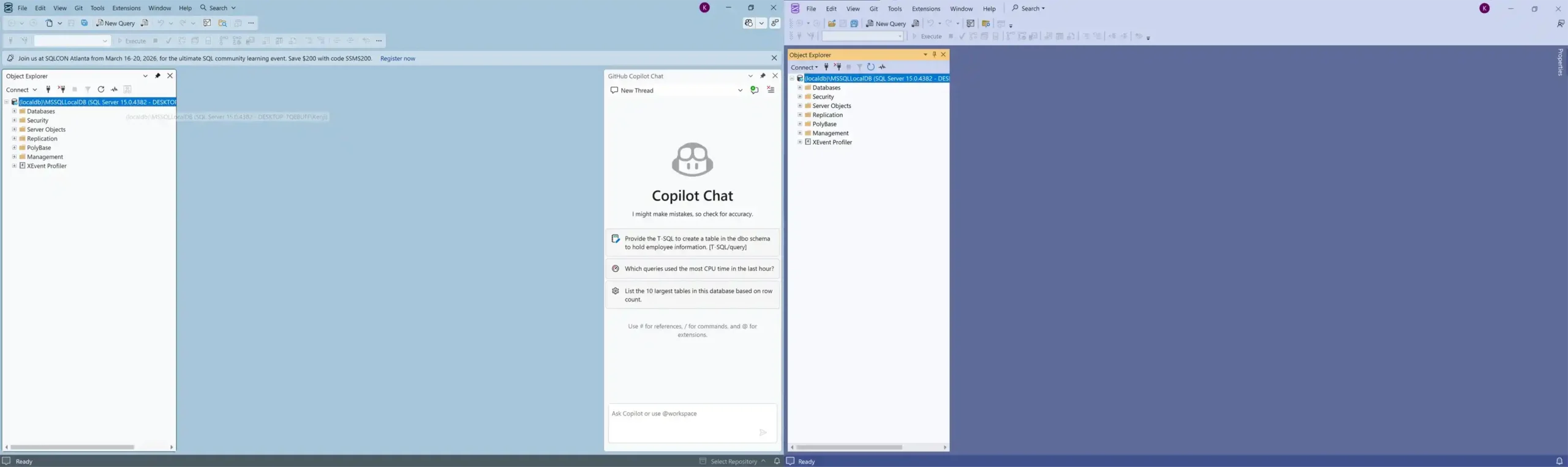
I don’t dislike it; it’s more something I wasn’t expecting, with every new application being darker. But we can change the theme, just like with the previous version. I’ll put it in dark mode.
At first, I thought I couldn’t move the toolbars, which is possible in SQL Server Manager Studio 21, but the handles aren’t very visible.
It seems the new version has more visible Git functionality, as the “select repository” option is already at the bottom of the screen. However, when I reset the layout, this is gone, and I can’t seem to get it back.
AI, AI, AI
But of course, AI should be promoted to its fullest. So GitHub Copilot is also integrated into SQL Server Management Studio 22. The same with the newest Visual Studio: AI is literally everywhere you look.
Note: It’s in SQL Server Management Studio 21, too, but not that obvious.
It was the very first thing I saw when I was investigating the new functionalities of the new Management Studio: Everything seems to be AI. Although AI is a great tool, it’s going a bit too far for me. But that’s a story for another day.
Anyway, we have a Copilot integration… Yeah!….
GitHub in Visual Studio has two modes: Agent and Ask. VSCode has Agent, Ask, Plan, and Edit. SQL Server Management Studio 22 has… None. I can’t select a mode, so I am assuming it only has ask. It does seem logical, since you can’t really have Copilot change files.
The same goes for the Reference. I can only reference the active document.
I did a few simple tests, and it can create decent queries just by telling it what you want. But it makes many mistakes. For example, I instructed it to get all movies (this is also the table name) and join them with the actor table. This is the query:
SELECT * FROM m.* FROM Movies INNER JOIN Actor a ON m.ActorId = a.Id
This is false, because I made a typo; Actor doesn’t exist… The table “Actors” does. But I also notice Copilot has zero references, so I am not sure what it does. Maybe it just translates your command to T-SQL? I need to dive into this more.
Zooming
One of the most awesome new features in SQL Server Management Studio 22 is the ability to zoom in on grid results. My eyes aren’t that bad, but sometimes it’s convenient to zoom in a bit, especially when I’m screen-sharing and want to focus on some specific information.
Just press CTRL and turn your mouse wheel. It will zoom in and out of the grid result, making it easier to read.
Downside? I can’t see how far in or out I have zoomed, and I can’t seem to go back to 100% by pressing a button. This is usually visible so that you can return to 100% zoom.
Aggregates in Status Bar
Another new feature is Aggregates in the Status Bar, which means you can select numbers in the result grid, and SUM, COUNT, AVG, etc., are shown in the status bar.
Well, I tried, but I can’t seem to make it work… The status bar is empty with me. This is a bit of a disappointment for me, since I am working with a lot of numbers.
Did you make it work?
JSON data support
I am not a fan of it, but when your query contains a field with JSON data, you can now view it in a dedicated viewer. For example:
SELECT JSON = '{"name": "John", "age": 30, "city": "New York"}'
This results in JSON data in the grid result. You can now click the cell, and a new tab opens.
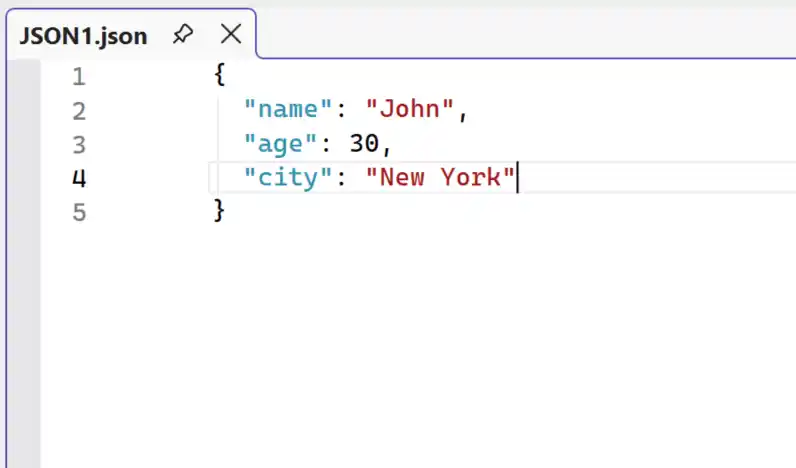
This kind of view also works for Vector data.
The new SQL Server Management Studio 22 also allows you to create an index on JSON data without writing T-SQL! If you execute a query like this:
ALTER TABLE Actors ADD JsonName AS JSON_VALUE(JsonColumn, '$.name'); CREATE INDEX IX_JsonName ON Actors(JsonName);
It will show you a UI wizard to create the index. Pretty neat, right?
Other new features in SQL Server Management Studio 22
I looked, but there aren’t many new features in this latest version. I already mentioned the features that really stood out, but one didn’t work (or just didn’t on my machine). Here are a few other new features:
- Arm64 Support
Support for Windows Arm64 architecture has been added. - Improved connection dialog and execution plan tabs
- Fabric integration
Deeper integration with Fabric data warehouses and SQL endpoints, including organizing objects by schema, querying snapshots, and context-aware menus with relevant Fabric environments. - Query hint recommendations
- IntelliSense enhancements update for new T-SQL syntax.
Memory-wise… I have been using both versions, SQL Server Management Studio 22 and SQL Server Management Studio 21, with the same queries, except for Copilot. SQL Server Management Studio 22 uses 448 MB of memory, and SQL Server Management Studio 21 uses 116 MB. Not sure if this is an improvement. The difference could be GitHub Copilot.
Conclusion on Microsoft SQL Server Management Studio 22
It looks nice, and I think the new features can help. However, I am not really sure how Copilot (or just AI integration) can help at this point. The queries I made didn’t seem to work, but maybe the Copilot role needs further investigation.
The grid zooming is nice, and so is the aggregates functionality (if it works). I didn’t really see performance improvements, but more the opposite.
Am I going to use it? To be honest… Maybe, not sure yet. SQL Server Management Studio 21 still works very well, and with the new features in SQL Server Management Studio 22, I don’t see any reason to move from 21 to 22.